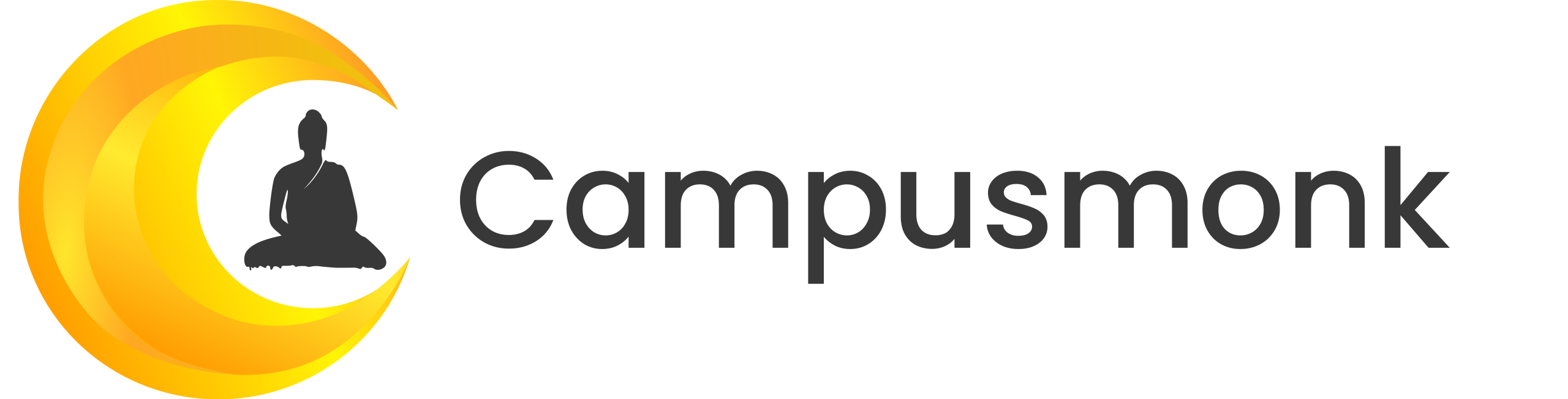How to Fill TCS NQT Form 2025 | Step-by-Step Registration Guide
Are you planning to appear for the TCS NQT 2025? The Tata Consultancy Services National Qualifier Test is the gateway for thousands of students aiming to land their dream job at one of India’s top IT companies. Filling the form correctly is the first and most important step. In this article, we provide a simple, step-by-step guide to help you register for TCS NQT 2025 with ease.
TCS NQT 2025 Full Registration Process | Step-by-Step Video Guide
Watch here:
TCS NQT 2025 Registration Process: Step-by-Step Guide
1. Visit the Official TCS NextStep Portal
Go to the official portal for TCS recruitment and click on the “Register Now” button.
2. Choose Your Category
Select the category as “IT” (Information Technology) if you are applying for the NQT.
3. Enter Your Email ID
Provide a valid email ID. Make sure you have access to it as you will receive an OTP for verification.
4. Verify Your Email
Check your inbox for the OTP, enter it on the portal, and verify your email address.
5. Fill in Personal Details
You will be asked to enter:
- Last four digits of your Aadhaar number
- Full name as per official documents
- Date of birth
6. Accept Privacy Terms
Read and accept the privacy terms by checking the box and proceed.
7. Enter Educational Details
Add information such as:
- Mobile number
- Institute name
- Highest qualification
- Year of passing
- Preferred TCS office location
- Solve the captcha and click on “Submit”
8. Receive a Reference ID
Once the form is submitted, you will receive a reference ID (e.g., DT1234567890). This is important for all future communication.
9. Fill Out the Application Form
Log into the dashboard and open the “Application Form” from the side menu. Fill it out carefully:
- Personal information
- Academic records (10th, 12th, graduation)
- Work experience (if applicable)
10. Submit the Application
Once all details are filled, click on the “Submit Application” button. Your registration is now complete.
11. Apply for the Drive
Lastly, go to the dashboard and click on “Apply for Drive”. Choose your preferred test centers and confirm your participation.
Important Tips:
- Always double-check your details before submission.
- Use a desktop or laptop for a smoother experience.
- Keep scanned copies of your documents ready.
- Save your Reference ID for future use.
Conclusion
Filling the TCS NQT form correctly can save you a lot of trouble down the line. With this detailed guide, you now have all the information needed to register smoothly. Stay focused, prepare well, and take your first step toward a successful career with TCS.
For a complete video walkthrough of this process, check out:
TCS NQT 2025 Full Registration Process | Step-by-Step Video Guide
Watch here: https://youtu.be/MOvOfJh26TI?si=Jvivgf5lzaerNuYc